Introduction
Simulations require accurate material models to be useful. However, composite materials and lattice structures can present a challenge to accurately model. Geometries with thin internal structures may be difficult or inefficient to mesh.
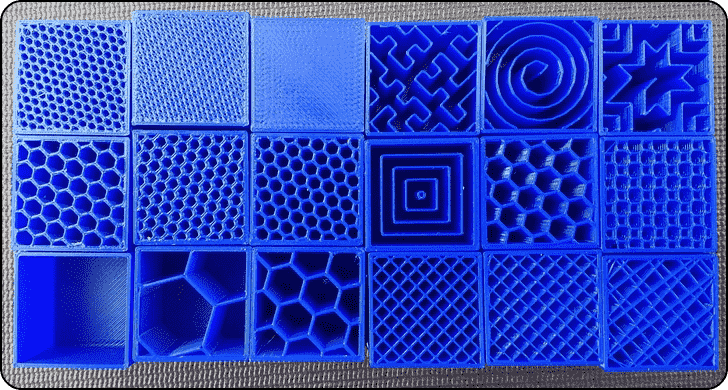
3D Printed Infill Patterns, Source: Kronr via Pinshape
Ansys Material Designer allows engineers to create homogeneous material models that can accurately represent complex materials. Material Designer is a tool built into Ansys Workbench. There are a variety of different prebuilt and modifiable geometries that can be used, such as lattices, honeycombs, and composite fibers. You can also import custom geometries to be analyzed using material designer.

Material Designer uses a Finite Element based method that takes a representative volume element, meshes the element, and applies loads to it. The response is used to calculate effective properties.
Example
One example of a custom geometry is a printed circuit board (PCB). PCBs are designed with thin layers of copper and resin encapsulating material. It is possible to model these layers separately when considering a PCB. However, due to the very thin geometries required, the mesh would be very fine and would increase the analysis time.
Material Designer allows us to take a representative section of the layered PCB, with its associated properties, and generate a homogenous material model that takes into account the layer thicknesses and varying material properties.
In this example, we will compare the results between properties generated by Ansys Sherlock’s stackup generator, and Material Designer. Sherlock uses the stackup information to estimate homogeneous material properties. However it does not provide all of the information required for a structural analysis, since Sherlock focuses on analyzing PCBs and their components. We will take the properties of the stackup, build a geometry, and analyze it in Material Designer.

From these values, we can create a geometry in SpaceClaim with the appropriate dimensions:

We can then copy and paste this geometry into Material Designer and assign material properties. For this example, I adapted the laminate and copper properties from Sherlock’s library. The image below shows a meshed material designer model with the copper layers highlighted.

We can then run the model and view the material properties. Material Designer is integrated with Workbench, so we can directly transfer generated material properties to other systems, as shown below.

Now let’s compare the results we get from Material Designer with Sherlock. Below are the values we get from Sherlock’s estimation. Sherlock uses the rule of mixtures to compute homogenous properties, as compared to the finite element method used by Material Designer.

Now we’ll look at the properties calculated by Material Designer.

We can see that the computed values are similar or identical. The below chart shows the values in a side by side comparison:

Conclusion
In conclusion, material designer is a powerful tool that allows us to create homogeneous materials out of complex composite shapes.
Tags:
Ansys, Material, SpaceClaim, Structural Analysis, ANSYS Mechanical, Composite Materials, Material DesignerJun 6, 2024 4:26:39 PM
