Introduction
Discovery is a CAD tool with a simulation package integrated with it. Discovery is based on SpaceClaim, and has many of the same features. It is often used for preprocessing geometry before beginning to run simulations. We can create new geometries or modify existing ones for future analysis. One tool that can be helpful for this purpose is the history tracking tool. The history tracking tool records the steps you have taken to create or modify the geometry.
History Tracking
You can enable history tracking by clicking on this button in the model tree. It will open a window with the actions that have been taken. History tracking will not track actions taken before you enable it. It can be helpful to ensure that you start history tracking before you begin a project.
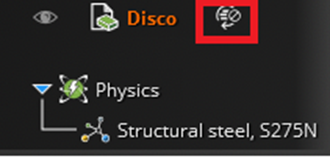
As you modify the geometry, the window will automatically populate with your actions.
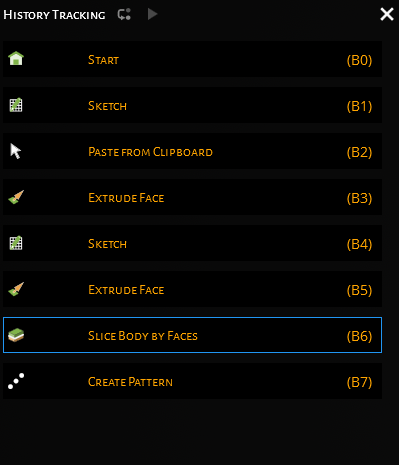
Sketches
When we make a sketch, we can add dimensions to it.
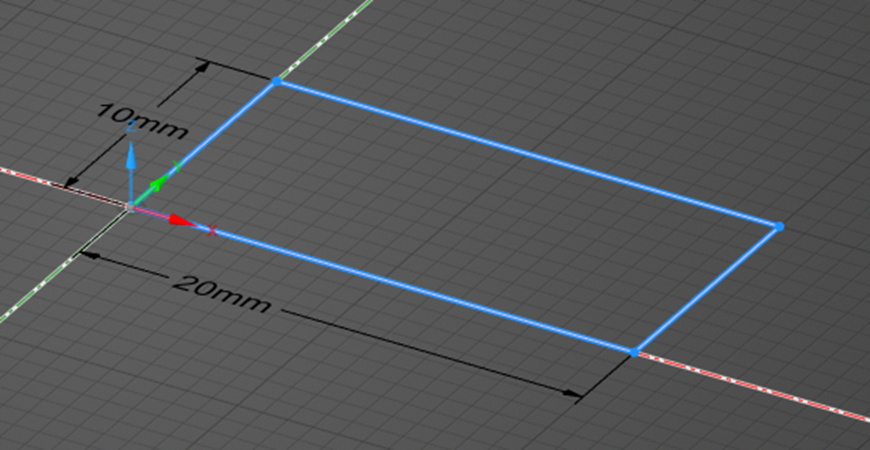
These dimensions are recorded in the history tracker after the sketch is completed. We can modify these values in the history tracker window.
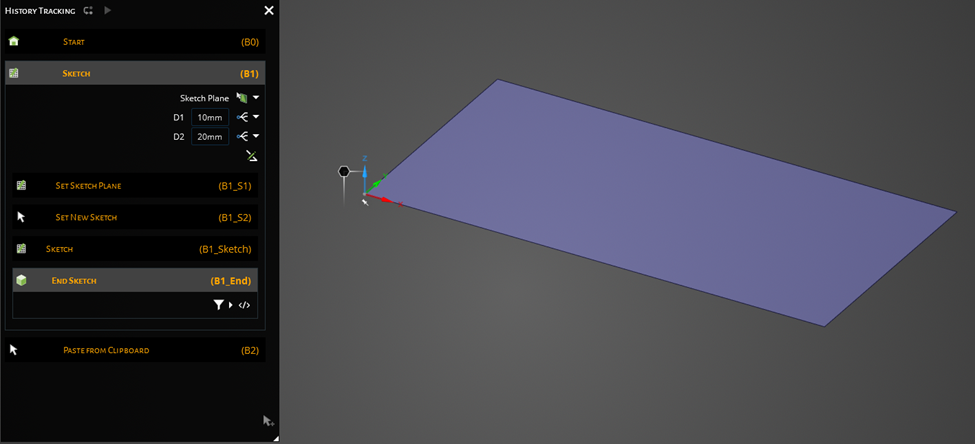
We can make changes to a sketch defined many steps ago, and update the entire model after making these changes. Discovery will rebuild the model using the steps defined in the History Tracker.
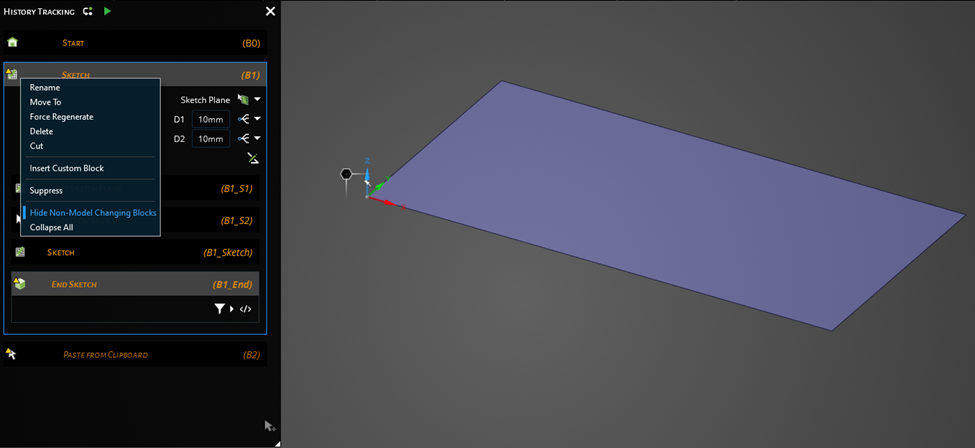
When we modify a step in this way, Discovery will let us know that the model is out of date with a yellow warning indicator on the out of date steps. We can update the model by clicking on the green play button. If we only want to rebuild a certain step, we can click "Force Regenerate." In the below image, we can see the regenerated surface after we changed the dimensions to match a square profile.
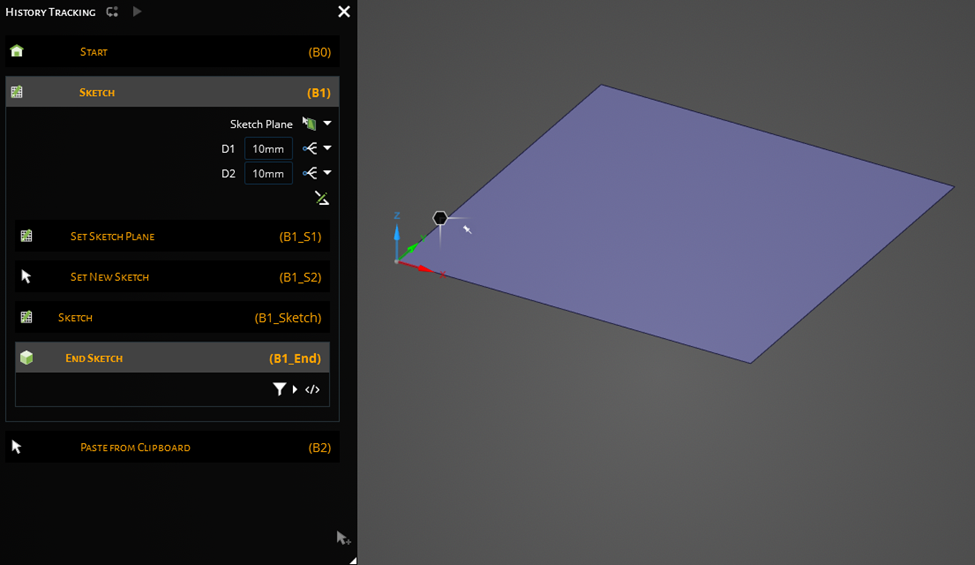
In addition to changing values, we can modify the properties of the actions. After using the "Pull Face" Tool below, we can modify the different behaviors of the action.
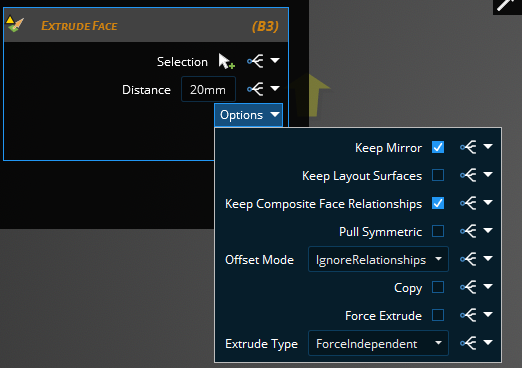
Parameters
We can also define and name parameters through the history tracking window. We can parametrize dimensions and action behaviors.
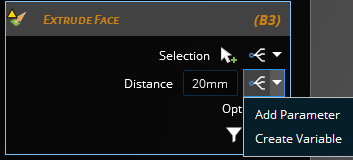
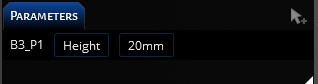
These parameters are also available in Workbench's Parameter Set.
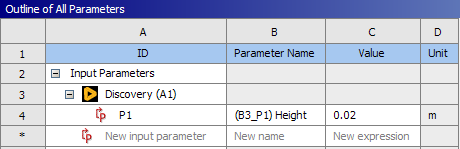
We can make parameters dependent on each other. In this case, I want to add a set of equally spaced fins. The number of fins will be a parameter. The fin thickness is also defined as a parameter.
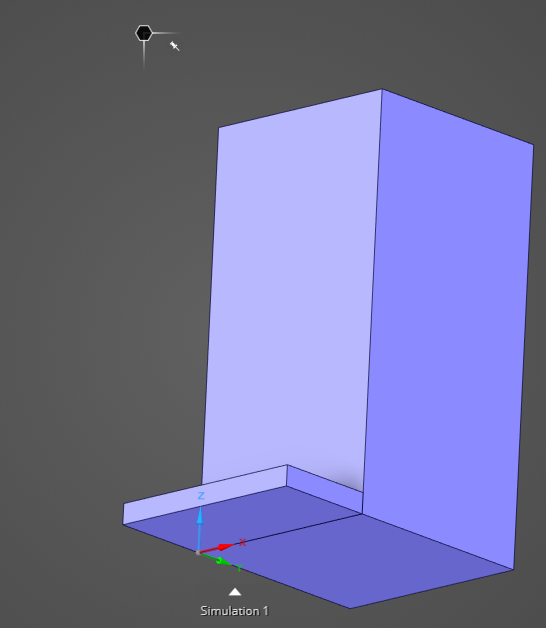
The fin pitch is defined with an equation. This makes sure that the fins do not extend outside of the intended region. This allows us to quickly change the characteristics of the model.
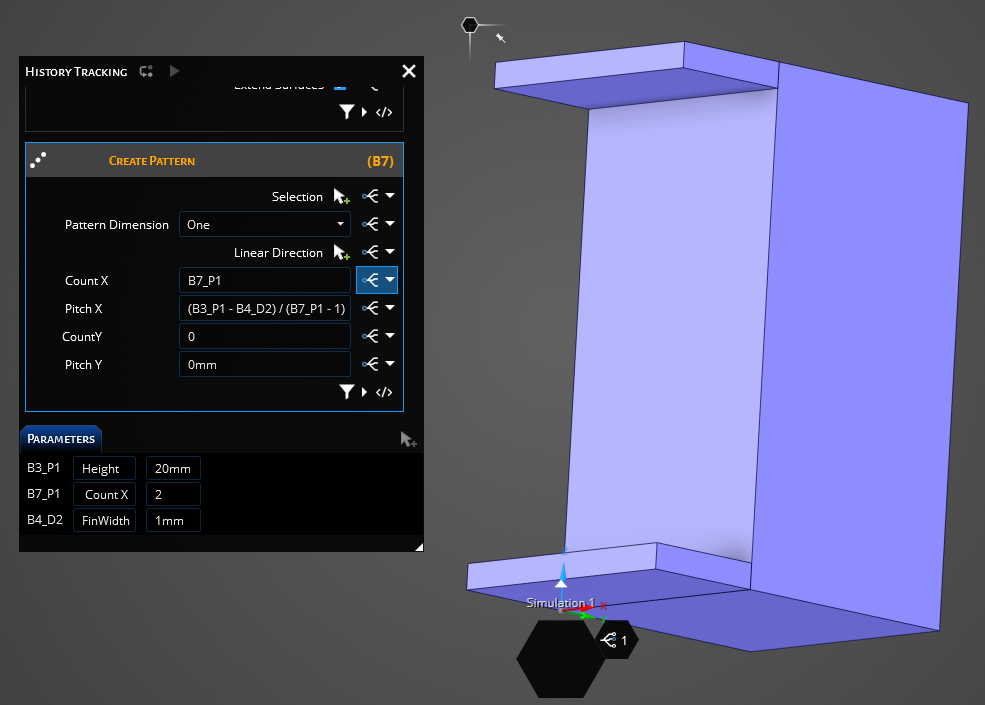
I changed the fin count and rebuilt the model.
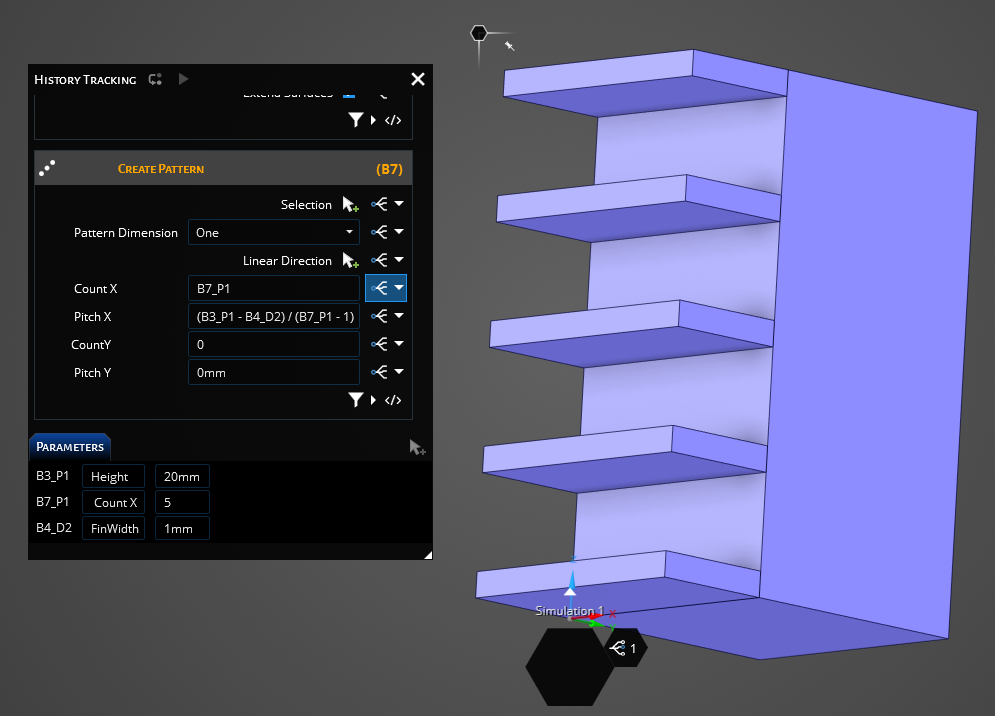
I decided to rebuild the model with thinner fins, and more of them. I also made the model taller. I only needed to change the parameter values, and click on the rebuild button.
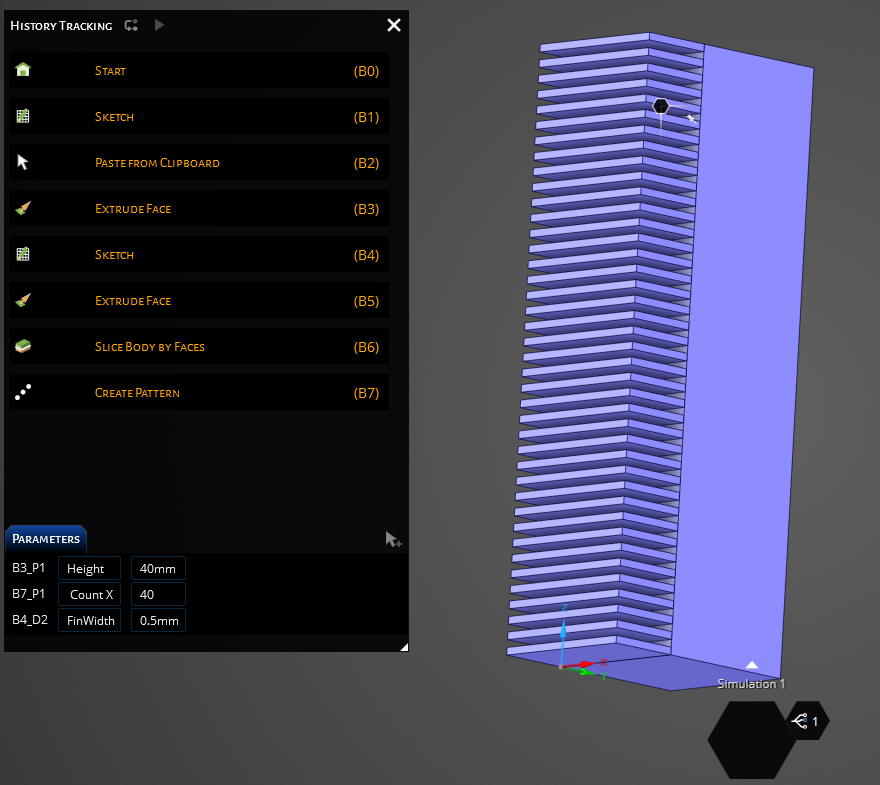
Comments
History tracking is not available in the "Refine" phase when setting up multiple simulations. Using the script editor also disables geometric parameters. A guide to using the script editor for parametrization is linked at the bottom of this article.
Conclusion
History tracking is a powerful tool that makes it easier to modify and model geometries in Discovery. We can rebuild our geometry and add parameters to different values. These parameters can be used within the Workbench ecosystem.
Additional Resources
Dec 1, 2023 11:07:41 AM
