Good news! It is now possible to import HFSS 3D Layout designs as components into HFSS 3D environment. This means that a complex layout component can interact with surrounding 3D geometries without the need to use a 3D geometry exported from HFSS 3D Layout. Although this feature works very well, it is treated as Beta in the newest Ansys release “23R1”. Here, I will be showing you through an example how to use this feature which allows great scalability in having a complex layout geometry within an EMI/EMC 3D environment. Let’s get started!
Overview
Since the “Layout Component in HFSS 3D” is a Beta feature, it is important to make sure that it is enabled in the Beta Options window before starting.
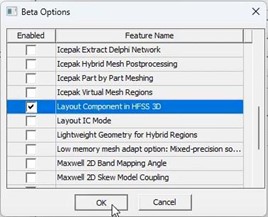 Beta Options
Beta Options
Now, let’s consider this example where we have a printed circuit board (PCB) and we want to place some SMA connectors on it. Here, the PCB is an HFSS 3D layout design and the SMA connector is a 3D geometry in HFSS 3D.
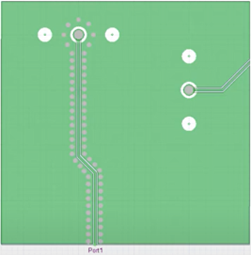
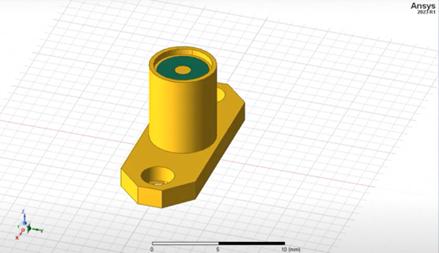
PCB SMA Connector
Before exporting the PCB design as a layout component, we will create two coordinate systems (CS) to help place the SMA connectors.
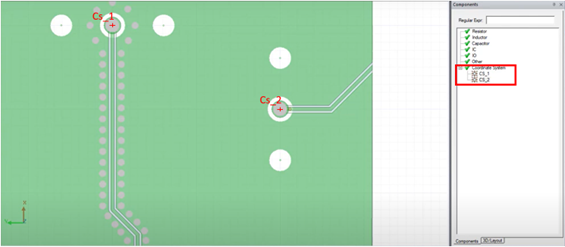 Created CS
Created CS
The SMA connector also has a global CS located at the bottom of the pin.
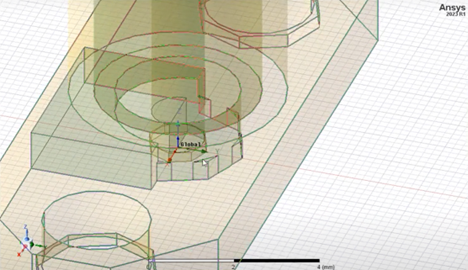
SMA Connector CS
When importing the layout component and SMA connectors, the CS of the layout component will be used as reference for the SMA connectors. In fact, since the original layout design includes additional CS, these are included as properties to the layout component in HFSS 3D.
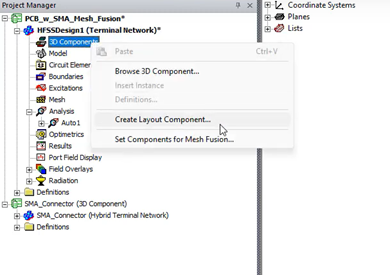

Project Manager Included CS
When importing the SMA connectors, the reference CS of the latter will snap to the target CS we choose. This significantly simplifies placement in HFSS.

Target CS
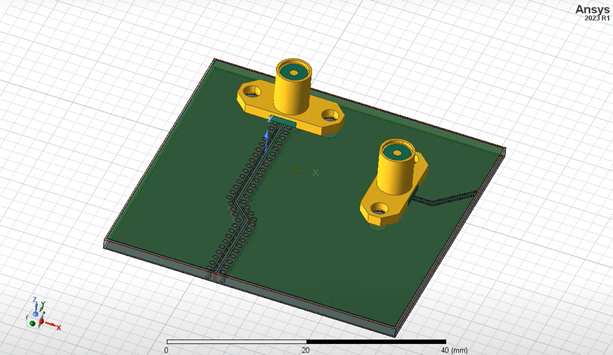 PCB and SMA Connectors Combined
PCB and SMA Connectors Combined
I should mention that Mesh Fusion can be used here to mesh the PCB independently from the components. Also, the Iterative Solver is now supported for Mesh Fusion!
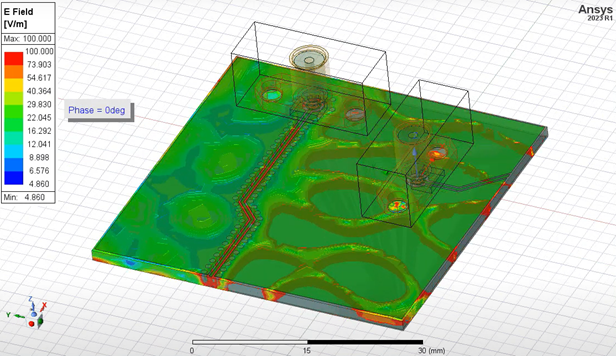
Mesh Fusion Enabled
You can watch all the steps described here in detail in the video below:
Feb 6, 2023 11:36:01 AM
