When working with 3D components in HFSS 3D Layout, it is common to promote a port to define the input or output connections for your RF/microwave components or circuits. In this tutorial, I will guide you through the simple process of promoting a port in HFSS 3D Layout. So, let's get started!
Overview
Let's consider the following simplified model, where an SMA connector is placed on a PCB:
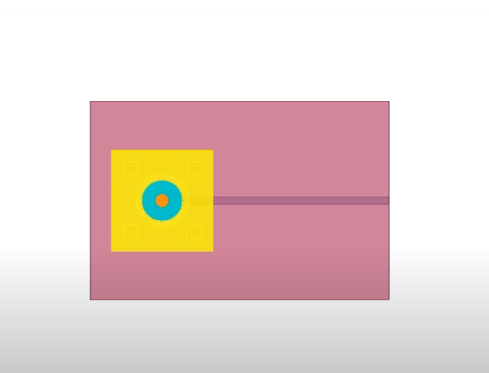
The SMA connector is a 3D component that has a lumped port and a terminal defined:
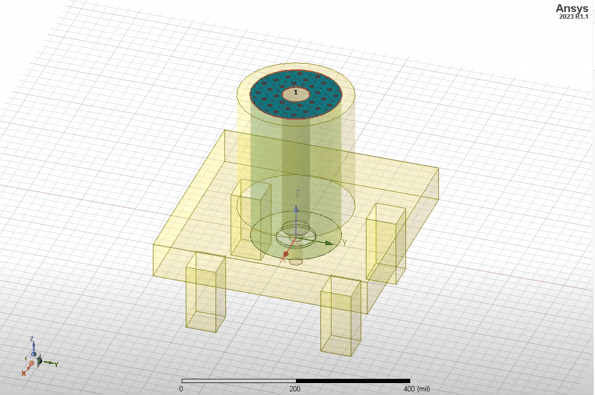
Promoting a port in HFSS 3D Layout is a simple process that involves selecting a terminal and adding a port:
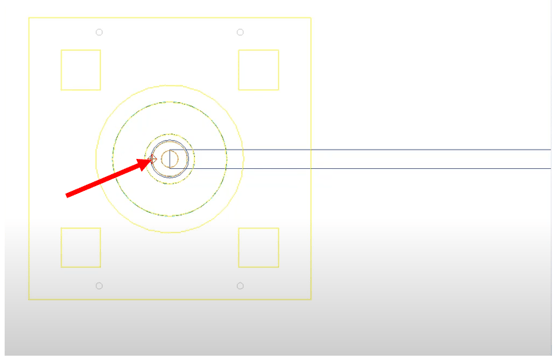
After adding the port, we can see a new definition which is the SMA port with the terminal defined as the port:
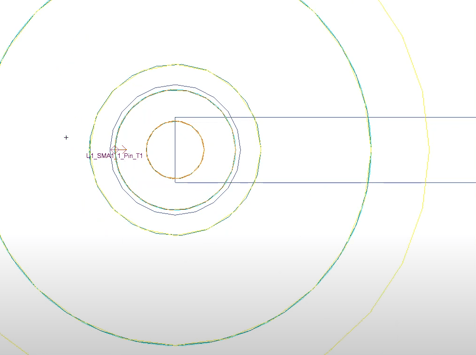
The following video provides a quick demonstration of how to promote a port in HFSS 3D Layout:
Tags:
HFSS 3D LayoutJul 11, 2023 4:02:10 PM
