Radiate Your Results: Monte Carlo Model & Ansys Fluent
Greetings to engineers, designers, and analysts worldwide. Today, we're focusing on the simulation of radiant heat transfer—a task that requires precision, accuracy, and a comprehensive approach. The Monte Carlo Radiation Model (MCRM) in Ansys Fluent is ideal for facing such challenges.
Radiant heat transfer simulation often involves complex geometries, where traditional methodologies, may fall short. This is where the MCRM stands out. As a stochastic model, it leverages the statistical nature of radiation to account for diverse solid and fluid properties, as well as spatial irregularities.
This blog overviews the Monte Carlo Radiation Model's utilization within Ansys Fluent. We'll explore its capability to produce reliable and accurate results, even in the face of complex designs. Furthermore, we'll guide you on leveraging this model to its fullest potential, enhancing the robustness of your engineering solutions.
It's essential to remember that while the MCRM offers an advanced approach to radiant heat transfer simulation, it also demands more computational resources than simpler models. Therefore, its application should be carefully considered in scenarios where the added detail and precision are critical to achieving the desired results.
Stay tuned as we unfold the intricate workings of the Monte Carlo Radiation Model within Ansys Fluent. Learn how this powerful tool can elevate the accuracy and reliability of your engineering simulations.
Overview of Ansys Fluent
Ansys Fluent is a robust and comprehensive computer-aided engineering simulation package that simulates many physical phenomena. It allows engineers to analyze complex systems, including fluid dynamics and heat transfer. One of its primary features is the ability to use the Monte Carlo Radiation Model (MCRM) to model radiative heat transfer.
MCRM is a statistical approach for calculating radiation exchange between surfaces for uses such as solar energy, boilers, and HVAC systems. An advantage of MCRM is its ability to accurately simulate radiative heat transfer from multiple sources in complex geometries, all while maintaining realistic boundary conditions. With the Monte Carlo Radiation Model, Ansys Fluent can easily model radiation from various sources and run simulations with more realistic boundary conditions than traditional methods.
Ansys Fluent provides engineers with an invaluable tool for accurately simulating fluid and thermal systems and radiation transfer between surfaces. Ansys Fluent capabilities and flexible simulation features can save time and money in the engineering process while providing reliable and accurate results.
Radiative Heat Transfer and Monte Carlo Model
If accurate simulation of radiative heat transfer in a design is your objective, the Monte Carlo Radiation Model (MCRM) available in Ansys Fluent presents a robust solution. MCRM simulates radiative heat transfer within a 3D domain by considering the probabilistic nature of radiation and its interactions with surfaces.
While the setup of MCRM requires thoughtful parameter selection, Ansys Fluent provides an intuitive interface and extensive guidelines to ease the process. Once configured, MCRM can produce results indicative of realistic physics behavior efficiently. As part of Ansys Fluent's comprehensive suite, it allows the simultaneous examination of other crucial physics behaviors, encompassing manufactured objects and natural elements.
For radiative heat transfer, MCRM offers improved prediction capabilities that enhance engineering precision and optimize performance. In addition, its proficiency in predicting temperature distribution in 3D domains renders it a valuable asset for generating accurate simulations for design optimization or verification under specific operational conditions.
Monte Carlo Model in Ansys Fluent
You can take advance of the Monte Carlo Model when you use Ansys Fluent. Ansys Fluent supports integrating the Monte Carlo model with advanced mesh technologies that provide fast, reliable, and accurate results.
The latter means that when you use the Monte Carlo model in Ansys Fluent, you get the most out of your simulation. Let's take a look at why the Monte Carlo model can be so beneficial when used with Ansys Fluent:
-
Handling Complex Geometries: The MCRM is well-suited to handle complex geometries and boundary conditions. This includes enclosures with irregular shapes or non-uniform material properties.
-
Accounting for Multiple Scattering: Unlike simpler radiation models, the MCRM can account for multiple radiation scattering between surfaces and within participating media. This is particularly important in cases where radiation is repeatedly absorbed and re-emitted, such as in combustion chambers or solar concentrators.
-
Accounting for Spectral Effects: The MCRM can account for the spectral dependence of radiative properties, which is vital in cases where radiation absorption and emission vary significantly with wavelength. This is important in combustion, atmospheric radiation, and semi-transparent solids (e.g., glass).
-
Integration with Other Models: The MCRM can be easily integrated with other Fluent models, such as those for fluid flow, heat transfer, and chemical reactions, providing a comprehensive solution for complex multiphysics problems.
-
High Accuracy: Due to its ability to account for complex physical phenomena like spectral dependence and multiple scattering, the MCRM can provide highly accurate solutions for a wide range of radiation problems.
It's important to note that the MCRM can be computationally intensive compared to simpler radiation models, particularly for large-scale problems or those involving a wide range of wavelengths. As always, the choice of model should be guided by the specific requirements of the problem at hand.
How to Implement Monte Carlo Model in Ansys Fluent
If you want to explore the Monte Carlo Radiation Model in Ansys Fluent, follow the steps below for optimal accuracy:
-
Define Your Domain and Flow Field: This includes setting up the geometry of your domain, generating a mesh, and defining the boundary conditions. You'll also need to establish the parameters of your flow field, such as velocity, pressure, and temperature distributions.
-
Enable the Monte Carlo Radiation Model: Navigate to the "Models" menu, select "Radiation," and enable the Radiation Model. From the options, choose "Monte Carlo."
-
Set the Material and Radiation Properties: Within the "Materials" panel, define the radiation properties of the participating media, such as absorption coefficient and scattering coefficient. For the boundary conditions of the radiation walls, specify the emissivity and reflectivity.
-
Setting Up the MC Model: In the "Iteration Parameters" section of the Radiation Model dialog box, you're given the flexibility to modify the "Target Number of Histories" that will be traced during the Monte Carlo (MC) simulation. The default setting for this is 100,000. Altering this value can significantly influence the precision of the simulation outcomes.
- Sometimes, Fluent may compute significantly more histories than the established "Target Number of Histories", especially when a detailed surface mesh is utilized. The solver ensures that a suitable minimum number of histories are initiated at each surface face, which can escalate the total count of histories utilized during the computation.
- In the section labeled "Mesh Options", there is the opportunity to simplify the radiation mesh by designating a "Target Cells Per Volume Cluster" value exceeding one. By default, this parameter is set to one, indicating no simplification. Any value above one decreases the effective cell count in the domain employed by the MC radiation model. This simplification is accomplished by combining cells and does not impact the surface mesh resolution or modify the faces of any combined cells. Though reducing the number of cells can expedite the radiation calculation and diminish peak memory usage, it may also influence the accuracy of the solution.
- There's an option to designate multiple radiation bands through the "Non-Gray Model" section.
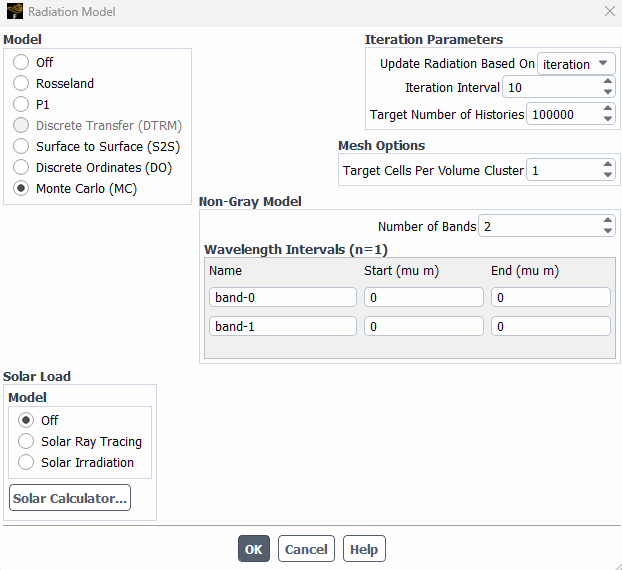
- Initialize and Run the Simulation: You can initialize the solution under the "Solution Initialization" menu and define the convergence criteria under the "Monitors" menu. When everything is set, you can run the simulation.
-
Post-Process the Results: After the simulation has run and converged, you can visualize and analyze the results using Fluent's post-processing tools.
Please note that while setting up and using the Monte Carlo Radiation model, you should refer to the official ANSYS Fluent documentation and tutorials to ensure the accuracy and applicability of the setup for your specific problem.
By following these steps, you'll be well-equipped to use the Monte Carlo Radiation Model in Ansys Fluent effectively and accurately.
Here you can see a short video that explains the workflow inside Ansys Fluent:
Tips for Tuning your skills on Settings of the Monte Carlo Model in Ansys Fluent
You've heard the hype about applying Monte Carlo Radiation Model in Ansys Fluent and you're ready to seize the benefits, but maybe you don't know where to start in terms of setting up the simulation. Here are some tips to get you going.
Settings
First, you have to decide which settings are essential for your simulation. Also, you'll want to set up the materials involved correctly. Additionally, Ensure the total radiative heat transfer is set correctly by double-checking your values from the experiment or literature. A general recommendation is to start with simple models before moving to more complex and realistic geometries.
Grid size
Another significant aspect is setting up a good grid size for your model. The Monte Carlo model works best when there's good resolution of the medium being studied (surface or volume). You'll want enough cells so that temperature gradients around the elements are relatively smooth and even, making sure that there's no excessive heat flow which would lead to inaccurate results.
Sampling
Finally, experiment with the number of Histories used in your Monte Carlo simulation. This might take some trial and error until you find the correct numbers—it's basically a balancing act between accuracy and time. More Histories mean more accurate results but also take longer; fewer Histories might not give as precise an answer but don't require as much computing time or energy. Tune this until you get an acceptable result!
Possible Applications of Monte Carlo Model in Ansys Fluent
Another great thing about Monte Carlo Radiation Model in Ansys Fluent is the sheer number of potential applications. So, where can you use this model?
-
Combustion and Furnace Design: In industries where furnaces are used, such as glass manufacturing, steel production, and power generation, the Monte Carlo Radiation model can be used to understand the heat transfer and optimize the furnace design for energy efficiency.
-
Solar Energy: The Monte Carlo model can be used to simulate the performance of solar energy systems, such as solar thermal collectors and concentrated solar power systems. The model can help optimize the design of these systems to maximize the capture of solar radiation.
-
Automotive Engineering: In the automotive industry, the model can be used to simulate the heating and cooling of car cabins, helping to design more effective and efficient HVAC systems.
-
Aerospace and Defense: The model can be used to simulate the thermal management of spacecraft and high-speed aircraft, where radiative heat transfer plays a crucial role.
-
Building and Architectural Design: The Monte Carlo Radiation model can be used to simulate thermal comfort and energy efficiency in buildings, helping architects and engineers design greener, more comfortable buildings.
-
Environmental Science: In climate modeling and atmospheric science, the Monte Carlo model can be used to simulate the transport and absorption of solar and terrestrial radiation in the atmosphere.
Conclusion
Incorporating Monte Carlo radiation models can significantly elevate the scope and efficiency of your design engineering endeavors, facilitating the precise determination of temperature distribution in intricate 3D structures. Integrating Monte Carlo radiation models into Ansys Fluent enables engineers to simulate the thermal performance of their designs swiftly and accurately.
For designers and engineers seeking a robust, efficient method to forecast the performance of their designs, the Monte Carlo radiation models in Ansys Fluent present an unparalleled choice. Engineers can effectively assess the thermal performance of their designs by leveraging the extensive functionalities and capabilities of Ansys Fluent. This, in turn, empowers them to undertake the requisite measures to assure optimal outcomes, thereby fostering innovation, efficiency, and success in their engineering projects.
May 11, 2023 8:43:27 AM
