Ansys EMC Plus has the capability to compute the scattering parameters matrix for any arbitrary interconnection structure and export it in Touchstone format. The resulting Touchstone file can seamlessly integrate into any RF circuit simulator, enabling comprehensive analysis and evaluation of complex circuits. This demonstration will guide you through the workflow for calculating the S-parameter matrix of a coaxial cable and exporting it in Touchstone format. Let's get started!
Overview
Let's consider the following CAD model, which you can find within the software examples. After importing the geometry, which consists of a cable connecting the surfaces of a reference ground structure, we will proceed to define the cable cross-section. This cross-section will be formed of a shield and one nested conductor.
The workflow includes the following steps:
- Defining the simulation domain
- Assigning material properties
- Defining ports
- Meshing the model, and running the simulation
- Inspecting the results, and exporting the S-parameters
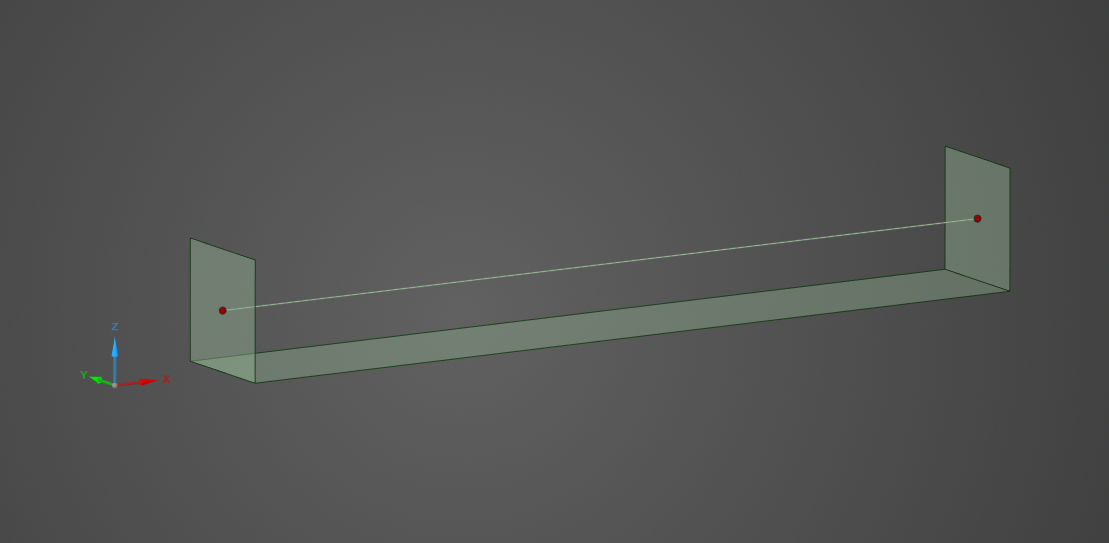
The considered model
In this example, the S-parameters will be calculated across the frequency range from 50 kHz to 1 GHz. A 22 AWG shield and one bare wire (22 AWG), both accessible in the EMC Plus library, will be used. The inner conductor will be connected to a 50 ohm resistor, and the shield will be grounded using a 1e-6 ohm resistor.
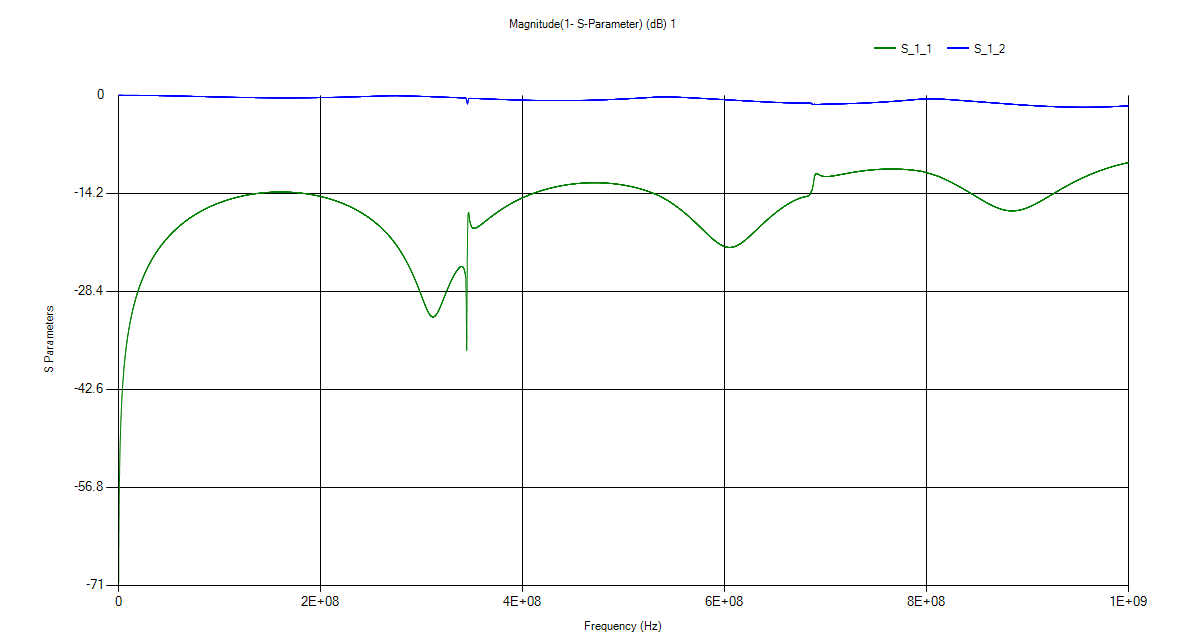
The obtained S-parameters
EMC Plus will generate a Touchstone file, which will be accessible in the project directory. Here, we will import this file into Ansys Electronics Desktop Circuit Simulator and generate the S-parameters plot.
You can find the detailed demonstration just below:
Jan 4, 2024 6:24:18 PM
