Hello, friends:
In this blog I show how to compute the Lorentz force on an object in Ansys Maxwell using the three magnetic solvers: Magnetostatic, Eddy Current, and Magnetic Transient. I compute the Lorentz Force on a High Voltage HV winding of a three-phase utility power transformer.
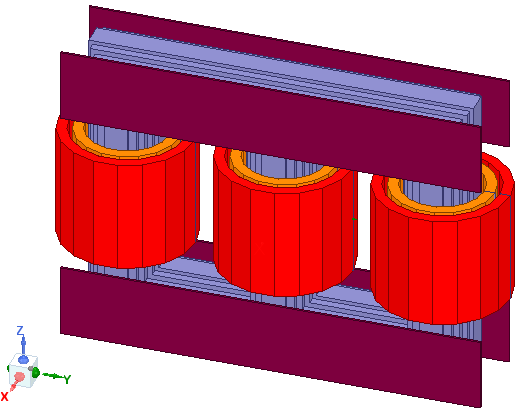
LORENTZ FORCE
The Lorentz force is the total electromagnetic force, electric plus magnetic, on an object and in terms of force density this is expressed as
![]()
The Ansys Maxwell Magnetic solvers only considers the magnetic component in calculating the Lorentz Force. Therefore, in Ansys Maxwell Lorentz Force means the magnetic force part in the general Lorentz Force expression. In terms of force density the Lorentz Force in Ansys Maxwell is expressed as
![]()
In the frequency domain the fields are phasors and Lorentz Force density is computed as
![]()
To determine the Lorentz Force on an object we can apply a Force Parameter, or we can use the Field Overlays Calculator to compute each Lorentz Force component. We can create named expressions for each force component computation and and use the components to determine the magnitude. The workflow and comparison of the two methods is shown in the examples below.
To assign a Lorentz Force parameter on an object, select the object and right click on "Parameters" in the Project Manager, and select "Assign" and choose "Force". Alternatively, we can select the object, right click on the model window, select "Parameters, and choose "Force". The Eddy Current solver and Magnetic Transient solver allows the user to choose "Lorentz Force" or "Virtual Force" for the Force Parameter, while the Magnetostatic solver does give an option to use Virtual Force. The Lorentz Force parameter is used on objects made of "non-magnetic material" and Virtual Force is used on objects made of "magnetic material".
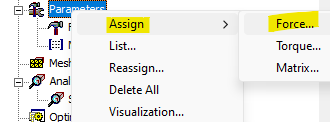
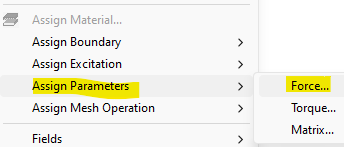
To access the Field's Calculator in a project, right click on "Field Overlays" and select "Calculator".
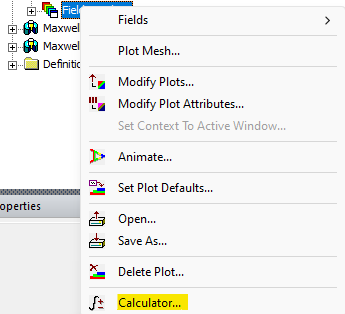
MAGNETOSTATIC
Below is a 2D Maxwell Model of a utility power transformer in the xy-plane, xz-plane of the illustration above, using the Magnetostatic solver, and results comparing the Force Parameter and Field Calculator match perfectly.
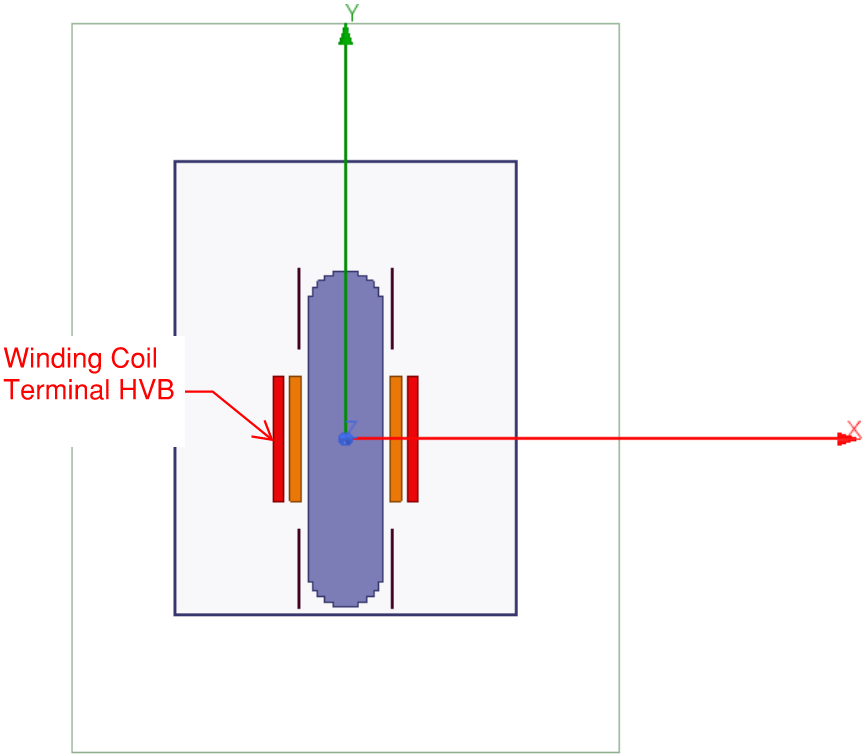
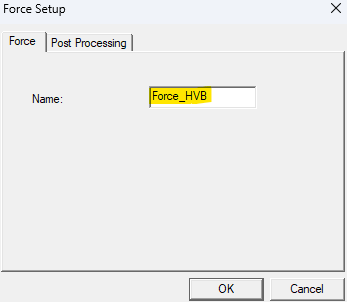
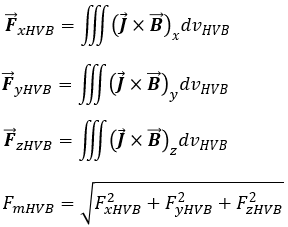
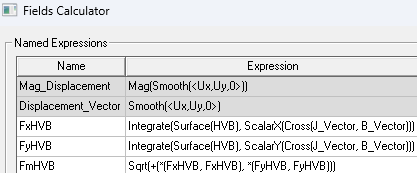
LORENTZ FORCES: FORCE PARAMETER VS FIELD CALCULATOR: MAGNETOSTATIC SOLVER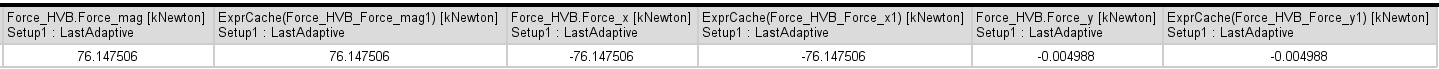
EDDY CURRENT (AC, FREQUENCY DOMAIN)
Below is a 3D Maxwell Model of a utility power transformer using the Eddy Current solver, and results comparing the Force Parameter and Field Calculator match perfectly.
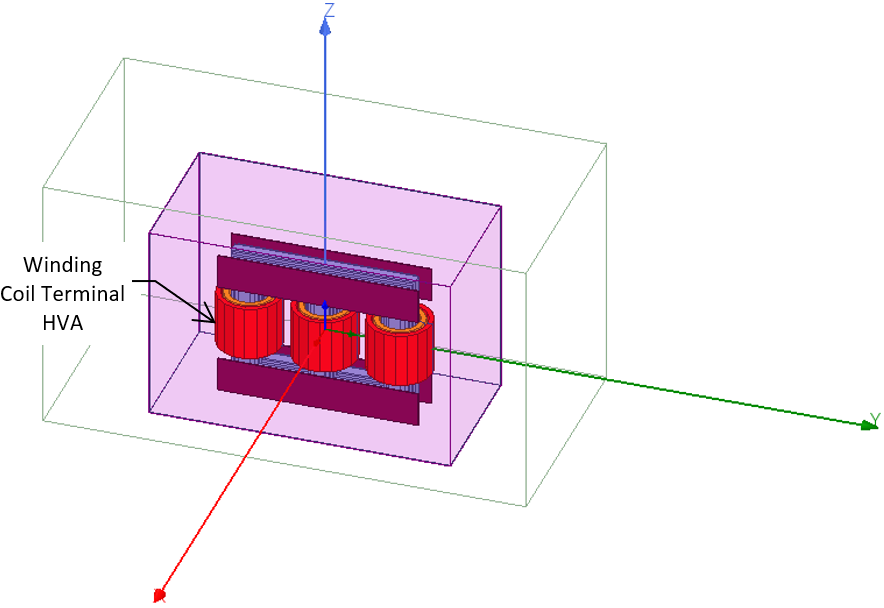
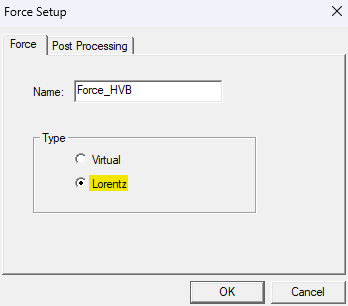
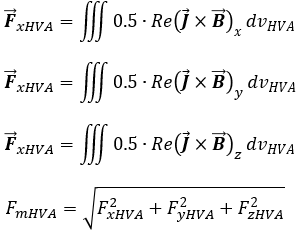
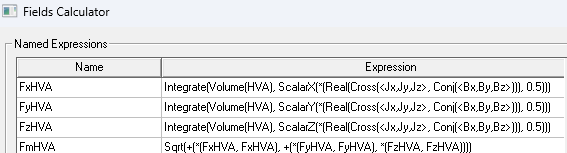
LORENTZ FORCES: FORCE PARAMETER VS FIELD CALCULATOR: EDDY CURRENT SOLVER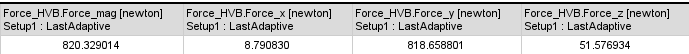
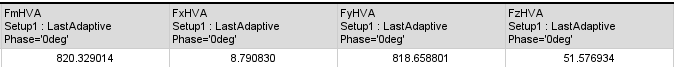
MAGNETIC TRANSIENT
Below is a 3D Maxwell Model of a utility power transformer using the Magnetic Transient solver, and results comparing the Force Parameter and Field Calculator match perfectly.
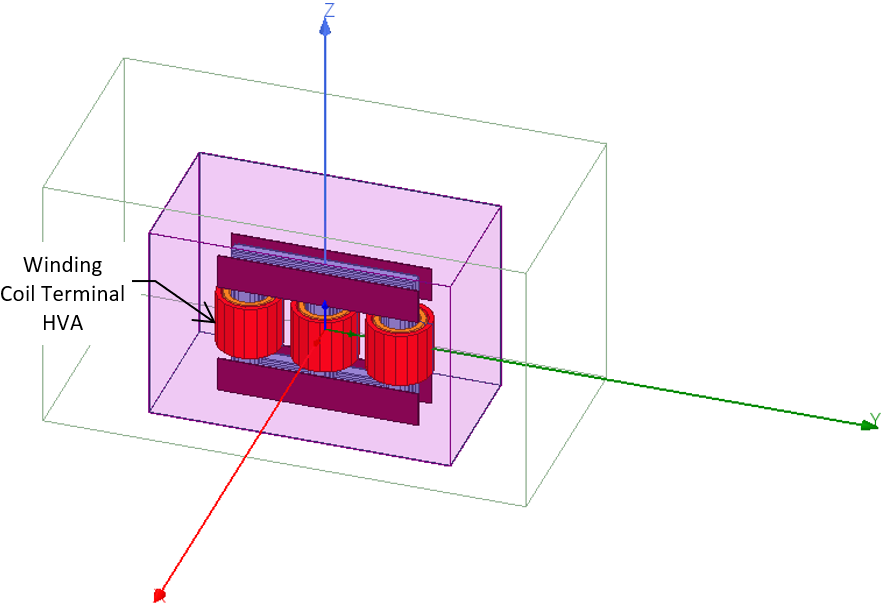
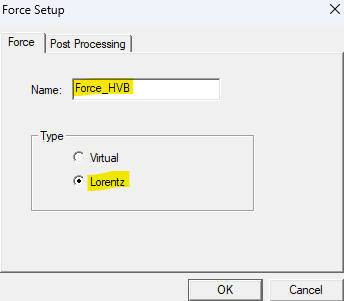
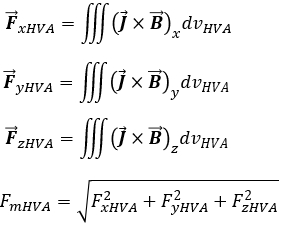
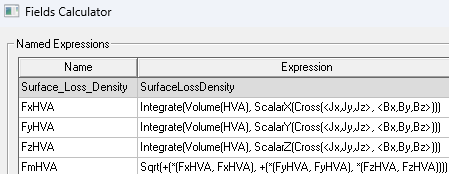
LORENTZ FORCES: FORCE PARAMETER VS FIELD CALCULATOR: MAGNETIC TRANSIENT SOLVER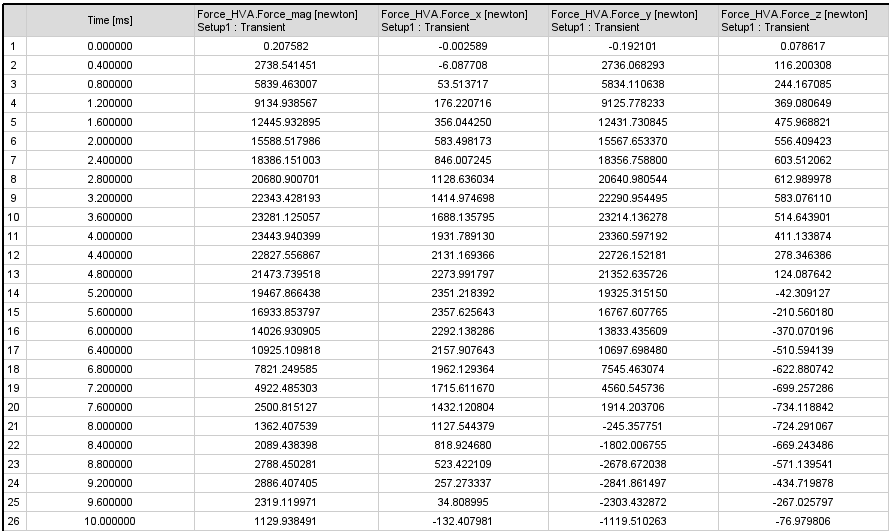
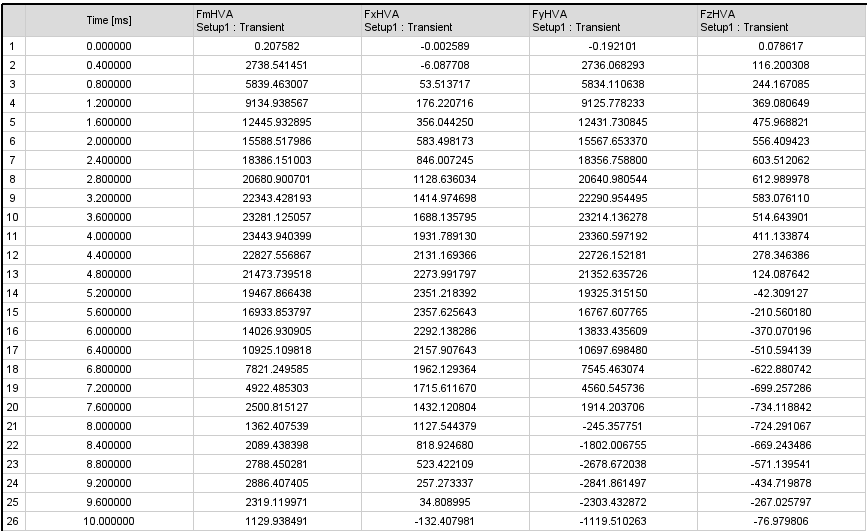
OZEN YOUTUBE CHANNEL
ABOUT OZEN ENGINEERING INC.
Ozen Engineering is a leading provider of Ansys solutions, catering to a diverse range of industries with a specialization in electronics, semiconductor, biomedical, healthcare, aerospace and automotive applications. Our team delivers personalized solutions to optimize product design and performance by seamlessly integrating Ansys simulation into the product development process. As an elite channel partner of Ansys, we provide best-in-class software tools, consulting, training, mentoring, and technical support.
Contact us to learn about our simulation capability and request a demonstration for us to show you how we can help you with your engineering projects. Ozen Engineering Inc is an Ansys Elite Channel Partner, and we provide training to use Ansys tools, offer consulting services, and sell Ansys software packages.
Visit our website
Give us a call
Send us a message

Nov 22, 2023 3:24:11 PM
