Hello. In this blog I show how to use the Field Overlays Calculator to determine the location of the maximum magnetic flux density in the core.
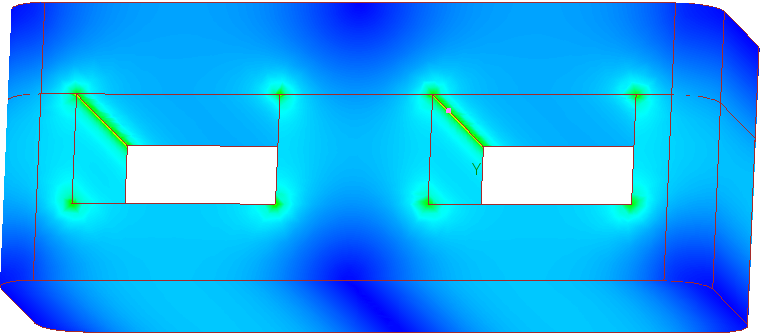
MAX MAGNETIC FLUX DENSITY LOCATION: MAGNITUDE of COMPLEX B
Learn how to determine the value and location of the magnetic flux density in the core of a model using the magnitude of the complex magnetic flux density B in the Ansys Maxwell Eddy Current solver.
Right click on "Field Overlays", select "Calculator", and complete the following steps to create named expressions for the maximum value in the core of the magnitude of the complex magnetic flux density B, and determine this location:
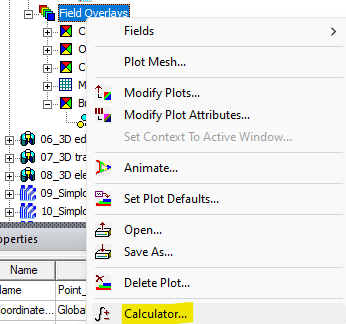
Maximum of Magnitude of Complex B (Location)
To determine the location of the maximum value of the magnitude of complex B:
- Select the default named expression "ComplexMag_B".
- select the object under "Geometry" over which to evaluate.
- select the drop down menu "Max" and choose "Position" under "Scalar".
- Click Eval to evaluate and copy the coordinates.
- Paste them into the coordinates for a point drawn in the model.
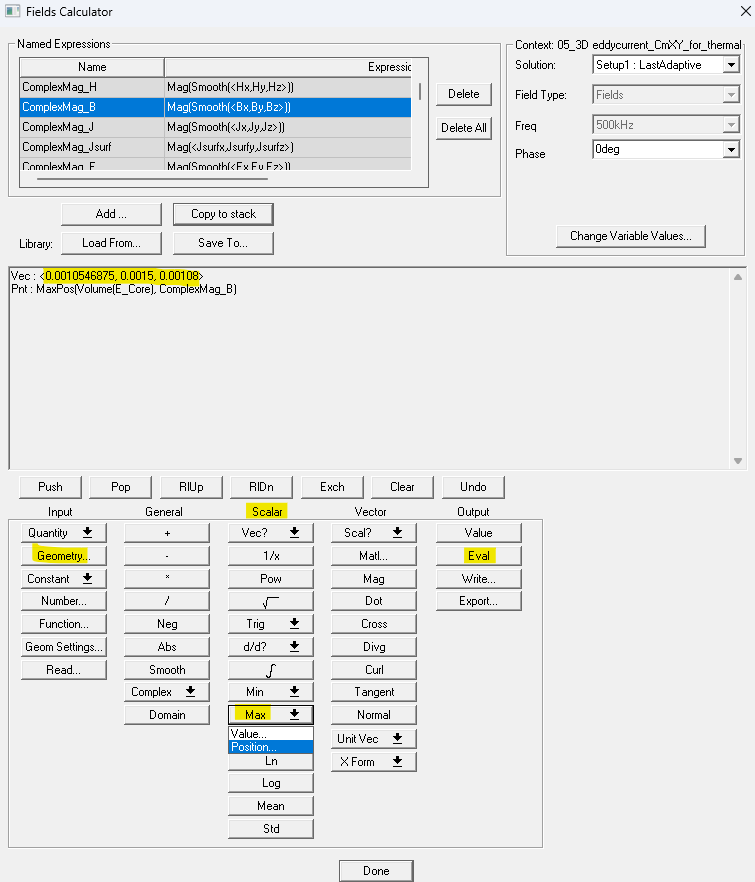
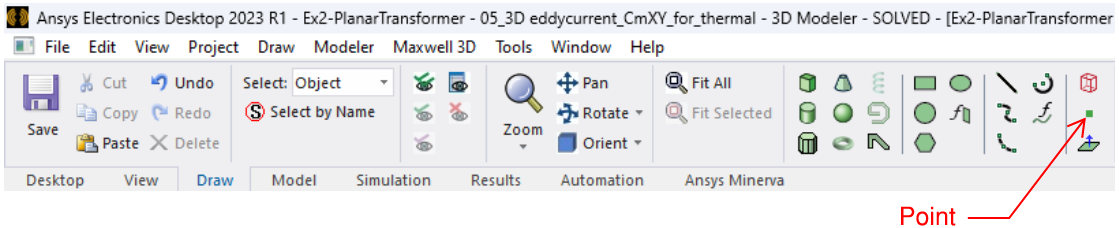
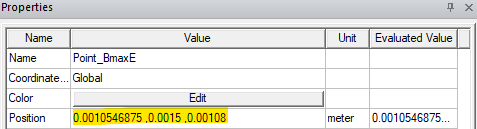
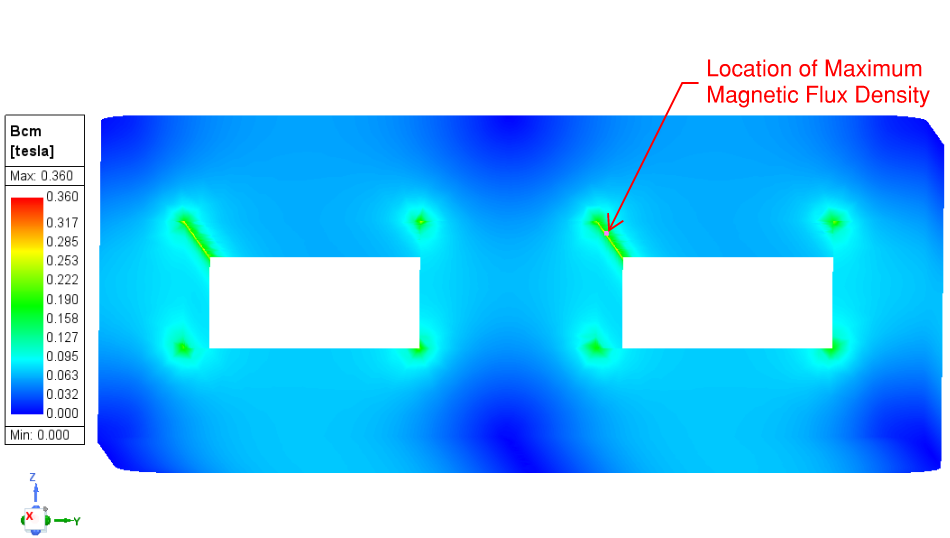
Magnitude of Complex B (Value)
To determine the maximum value of the magnitude of complex B:
- Select the default named expression "ComplexMag_B".
- Choose the object in geometry over which to evaluate.
- In the Scalar column click the Max drop down menu and choose "Value".
- Click "Add" and give this expression a name.
Now this expression will be available in "Create Fields Report" under Results to compare later with the magnitude of the Real part of B vs phase angle. Here the "Phase" refers to the phase angle, not Phase Delay, and does not need to be specified since the magnitude of a complex quantity is independent of Phase.
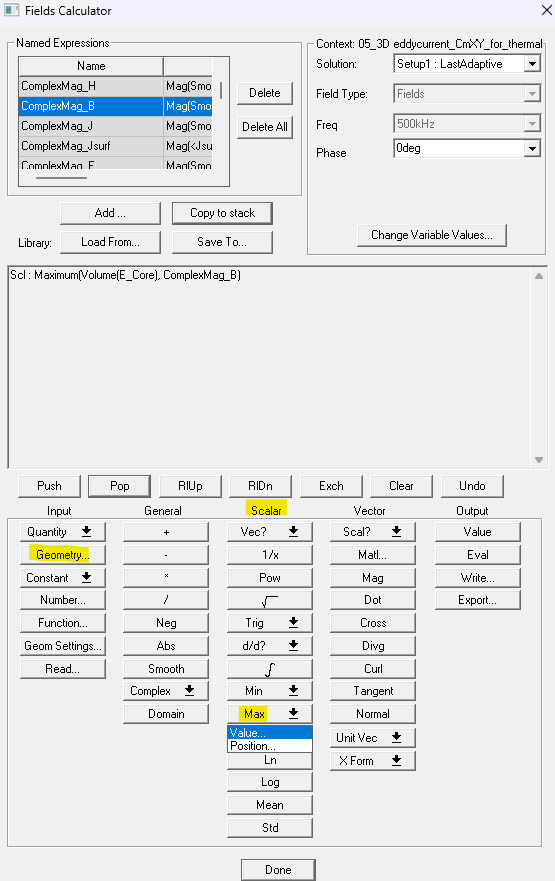
MAX MAGNETIC FLUX DENSITY LOCATION: MAGNITUDE of REAL B
Learn how to determine the value and location of the magnetic flux density in the core of a model using the magnitude of Real part of the magnetic flux density B in the Ansys Maxwell Eddy Current solver.
Magnitude of Real B (Value), Phase Dependent
Complete the following steps to create a named expression for the maximum value in the core of the magnitude of the Real part of the magnetic flux density B at a specific Phase Angle:
- Select "Mag_B" and then select copy to stack.
- Then choose "Geometry" and choose "E_Core" under volume.
- Then select "Max", and choose "Value" under the "Scalar" column.
- Next, select "Copy to Stack" and give the expression a name.
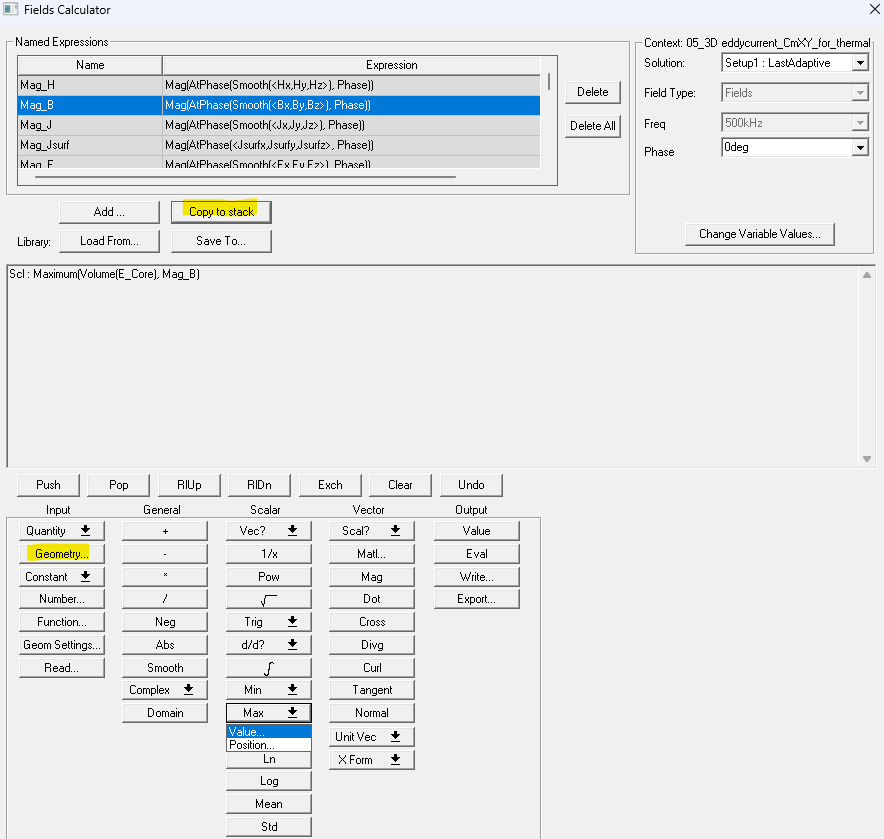
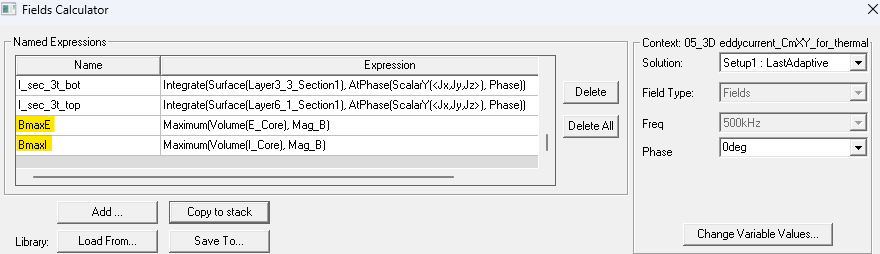
We need to specify the "Phase", the phase angle wt of the sinusoid at which to evaluate the expression in the fields calculator. In the definition of the excitation (see below) "Phase" refers to the phase delay of the sinusoid. It is important to distinguish the two.
External Circuit Excitation Definition
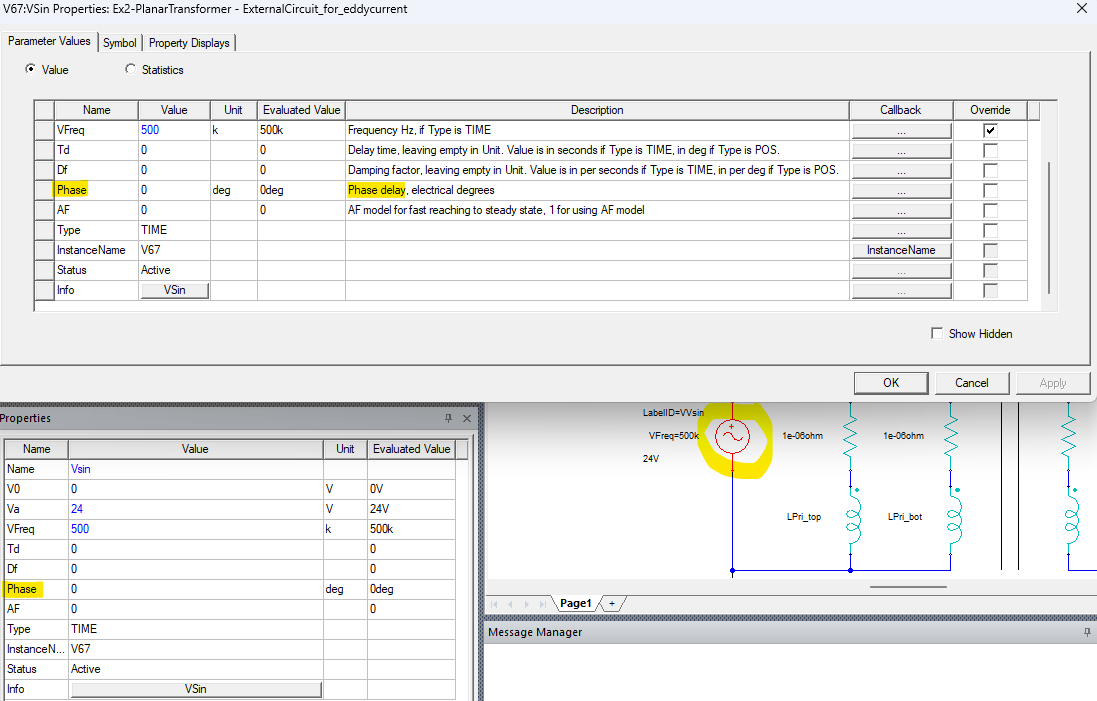
Internal Excitation Definition
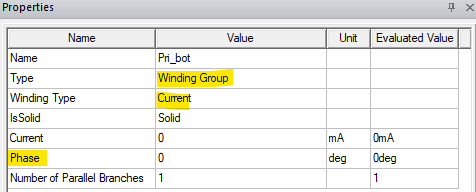
Magnitude of Real B (Location), Phase Dependent
Complete the following steps to create a 1D plot of the maximum value of the magnetic flux density in the core vs phase angle using the named expressions created:
- Right click on "Results" and choose "Create Fields Report", and select "Rectangular Plot".
- Switch the primary sweep to "Phase".
- Select the "Calculator Expressions" category
- Choose the named expression for the maximum value of the magnitude of Real B, and select New Report.
- Select the named expression for the maximum value of the magnitude of complex B, and choose "Add".
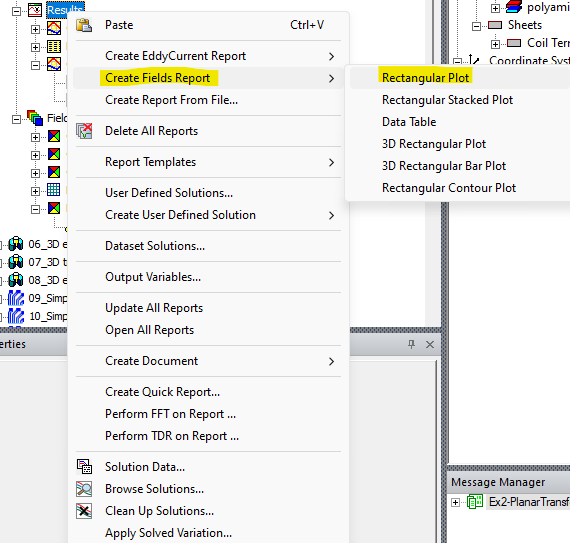
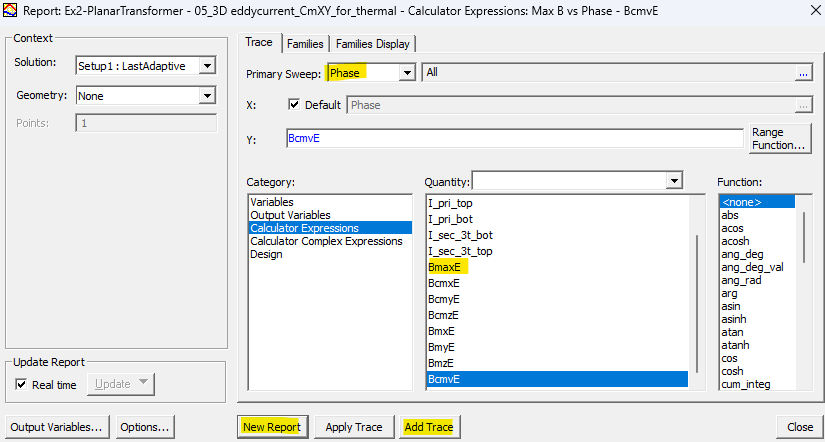
The results in the 1D plot below show that the magnetic flux density is a cosine function since the magnitude is maximum at integer multiples of 180 deg (pi). Now we know at what phase to evaluate the location of the maximum magnetic flux density when using Real B. However, the maximum value of complex B is independent of phase.
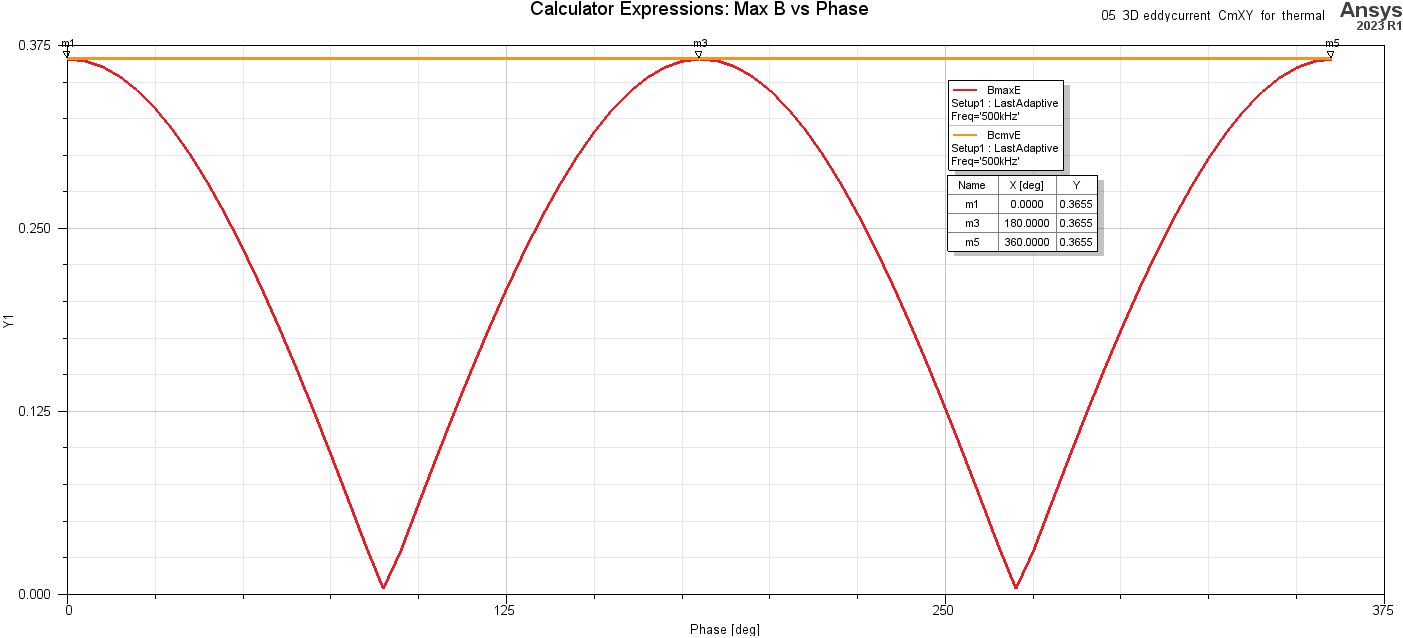
Maximum Flux Density Location
Follow the steps here to determine the position of the maximum value of the magnitude of Real magnetic flux density B in the core:
- Open the Field Overlays Calculator and set the Phase to 0 or any other multiple integer of 180deg.
- Select "Mag_B" under Named Expressions and click "Copy to Stack".
- Next, choose core a core object under "Volume" in "Geometry".
- Finally, select "Max" and choose "Position" under the "Scalar" column.
This position matches with the result determined with using ComplexMag_B in the previous section.
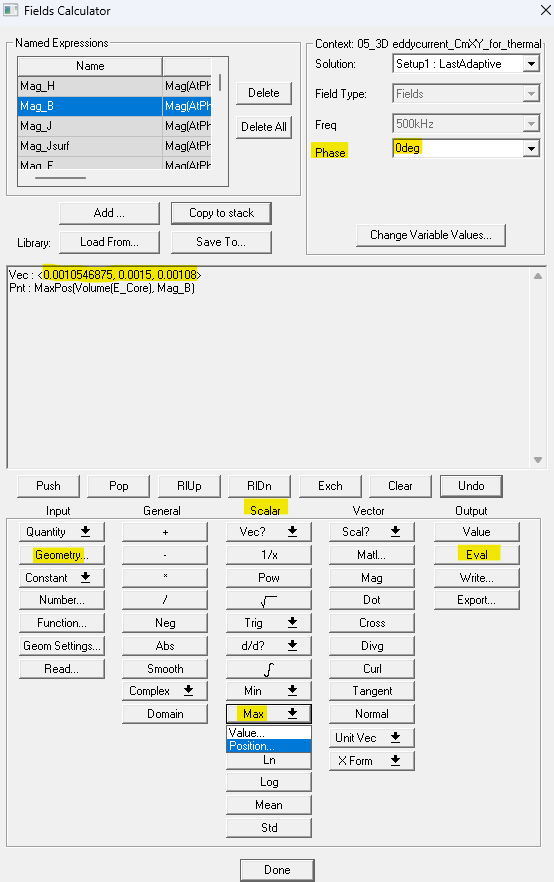
OZEN ENGINEERING YOUTUBE VIDEO
ABOUT OZEN ENGINEERING INC.
Ozen Engineering is a leading provider of Ansys solutions, catering to a diverse range of industries with a specialization in electronics, semiconductor, biomedical, healthcare, aerospace and automotive applications. Our team delivers personalized solutions to optimize product design and performance by seamlessly integrating Ansys simulation into the product development process. As an elite channel partner of Ansys, we provide best-in-class software tools, consulting, training, mentoring, and technical support.
Contact us to learn about our simulation capability and request a demonstration for us to show you how we can help you with your engineering projects. Ozen Engineering Inc is an Ansys Elite Channel Partner, and we provide training to use Ansys tools, offer consulting services, and sell Ansys software packages.
Visit our website
Give us a call
Send us a message

Tags:
Maxwell, Ansys, Power Electronics, Motors, Magnetic Flux Density, Magnetic Core, Magnetic Material, Magnetic SaturationNov 7, 2023 11:46:21 AM
