In this blog I show how to automatically create a motor model in Ansys Maxwell using automatically created script of a motor design from Ansys Motor-CAD. I use a Brushless Permanent Magnet motor as an example for the workflow.
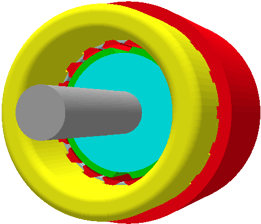
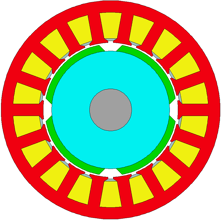
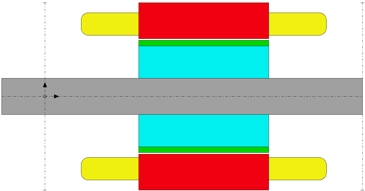
MOTOR-CAD
Export the Motor-CAD design as a script file to run in Maxwell.
Exporting the Motor-CAD Design
Select the "Tools" tab in the menu ribbon and choose "ANSYS Electronics Desktop".
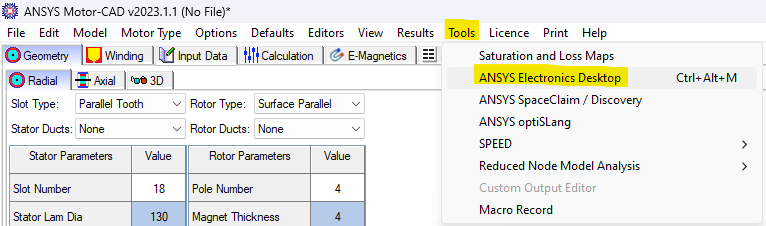
The default Model Export format is "ANSYS Electronics Desktop" and this format uses Visual Basic Scripting and saves the export as a .vbs file. You may choose other formats such as "Motor-CAD FEA Script" which exports the design as a Python Script File with file extension .py.
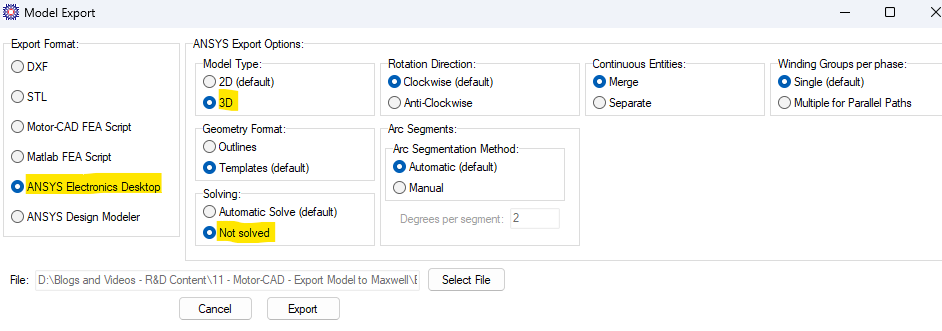
MAXWELL
Run the Motor-CAD design script file to automatically create the Maxwell model.
Running the Script
Open a new Ansys Maxwell Project and select the "Automation" tab in the menu ribbon and choose "Run Script".
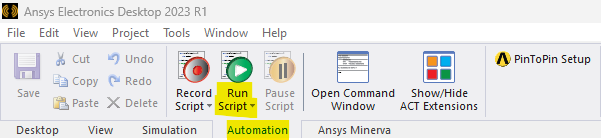
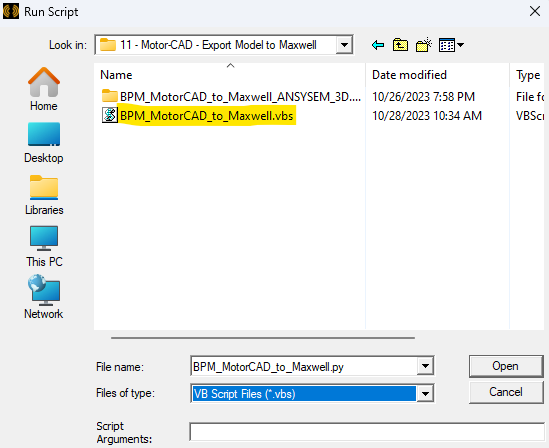
Running the Motor-CAD design script automatically creates the Maxwell model with the complete setup established including boundary conditions, winding excitation, material assignment, mesh operations, and analysis setup as shown below. The model was created with the symmetry settings applied in the Motor-CAD design.
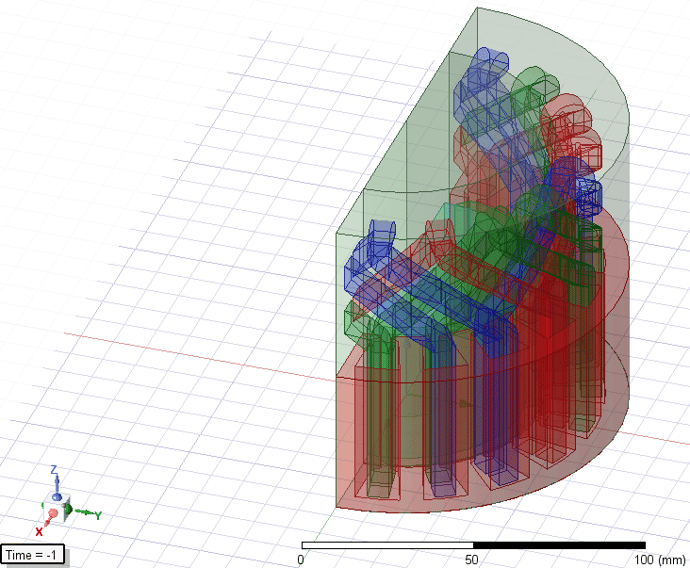
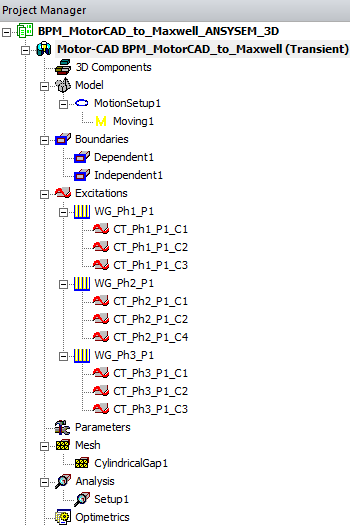
Simulating the Model
Right click on "Setup1" and choose "Analyze" to run the analysis. The simulation is completed in a few minutes.
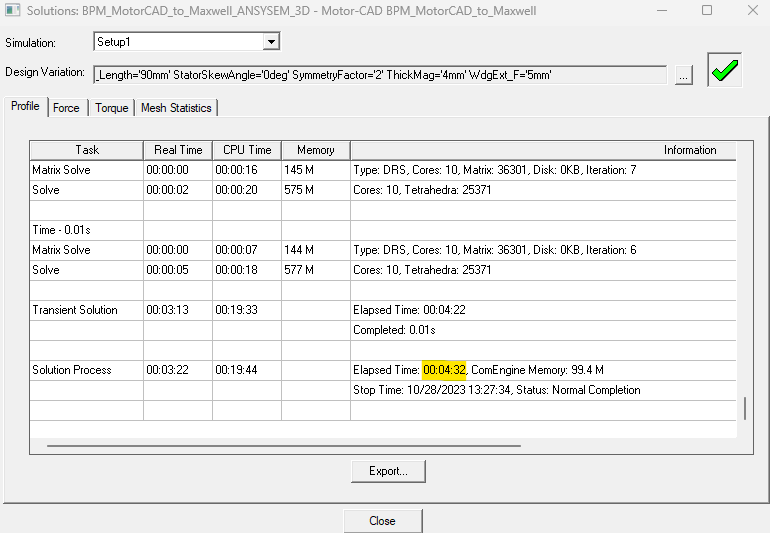
Post Processing Results
The scripts automatically created the post processing plots shown below. Additional plots can be created by right clicking "Results" and choosing a plot type, selecting a category, and choosing a parameter. The simulation ran for one cycle and the plots show the system is in steady state.
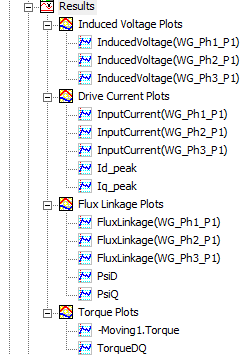
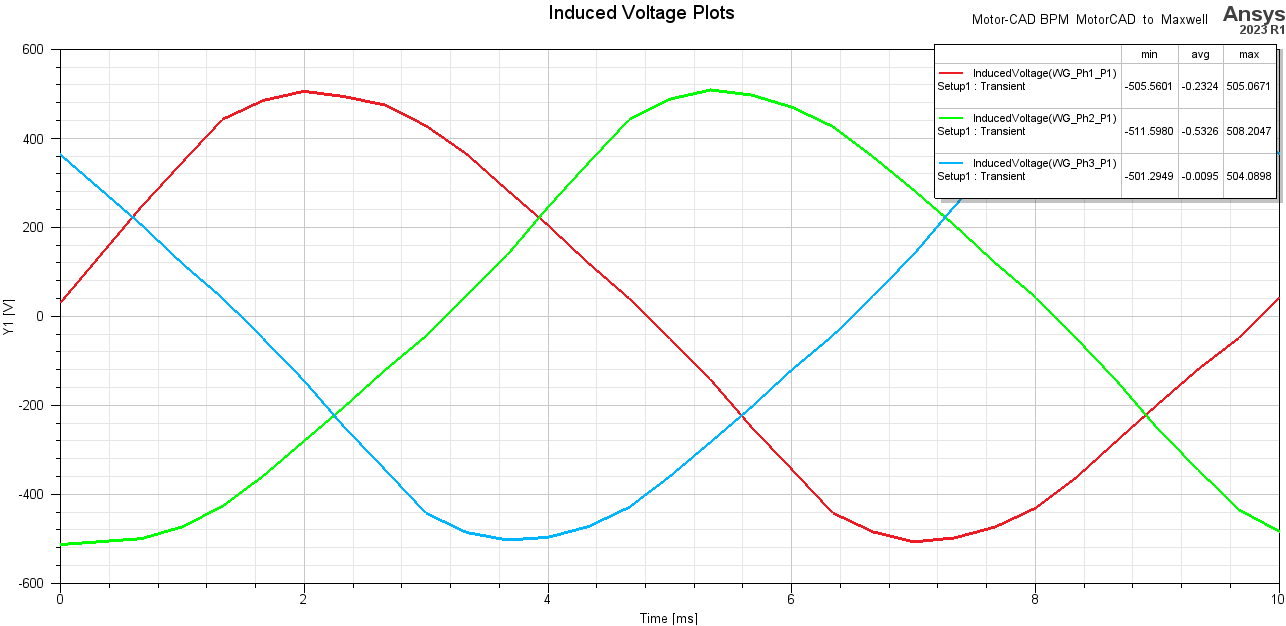
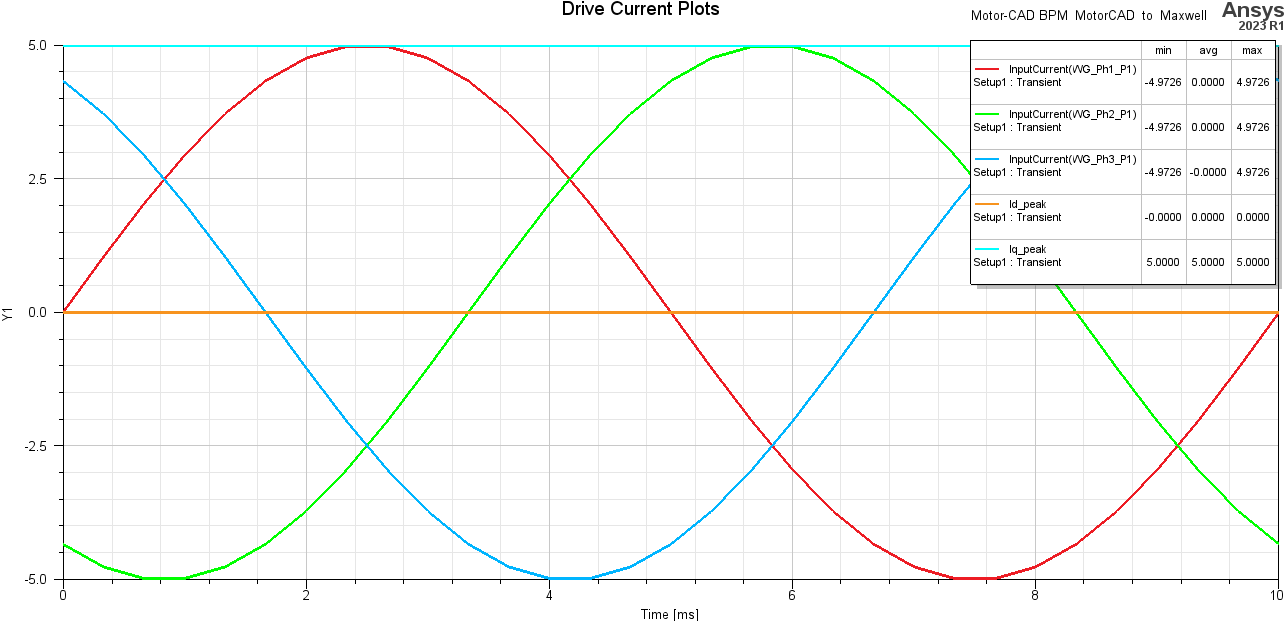
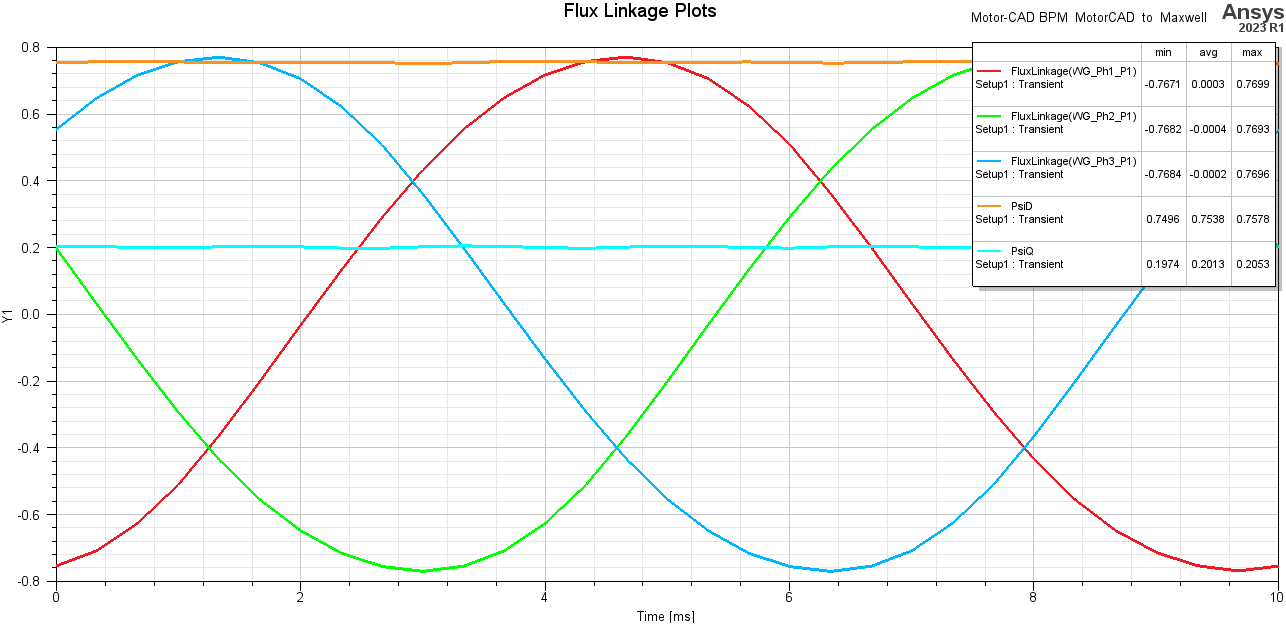
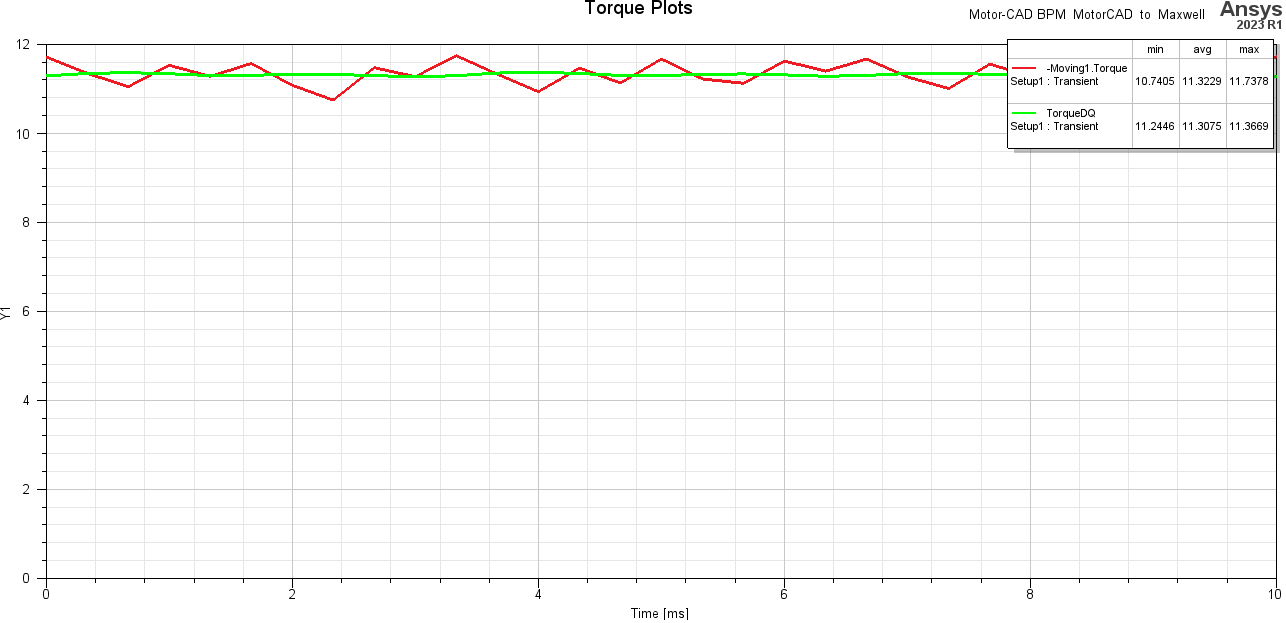
OZEN ENGINEERING YOUTUBE VIDEO
ABOUT OZEN ENGINEERING INC.
Ozen Engineering is a leading provider of Ansys solutions, catering to a diverse range of industries with a specialization in electronics, semiconductor, biomedical, healthcare, aerospace and automotive applications. Our team delivers personalized solutions to optimize product design and performance by seamlessly integrating Ansys simulation into the product development process. As an elite channel partner of Ansys, we provide best-in-class software tools, consulting, training, mentoring, and technical support.
Contact us to learn about our simulation capability and request a demonstration for us to show you how we can help you with your engineering projects. Ozen Engineering Inc is an Ansys Elite Channel Partner, and we provide training to use Ansys tools, offer consulting services, and sell Ansys software packages.
Visit our website
Give us a call
Send us a message

Oct 28, 2023 12:20:07 PM
